Post Grid
Display all exciting blogs on your website with stunning appearance using Post Grid of Essential Blocks for Gutenberg. Make your blog page or posts look outstanding with stunning and interactive visualization for your blogs in versatile layouts
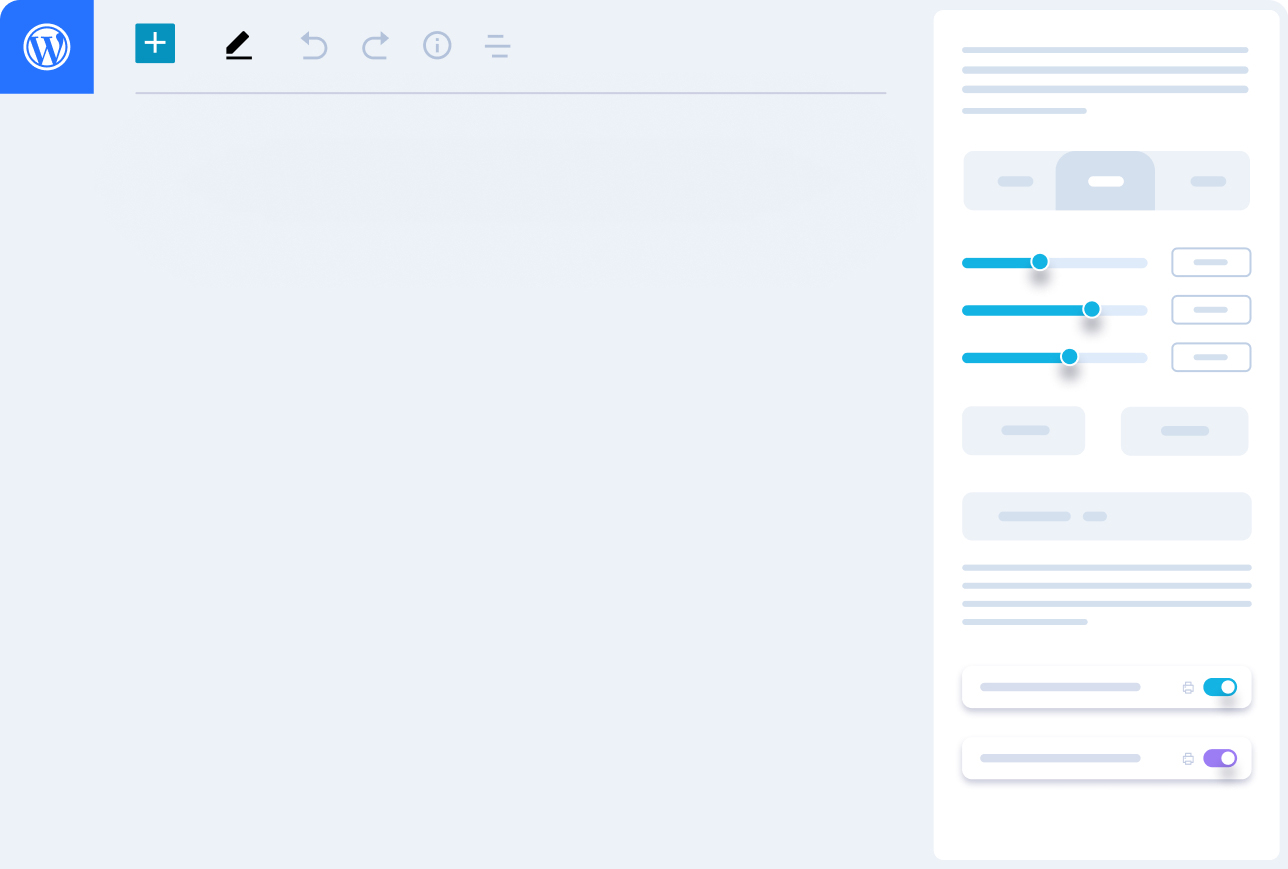
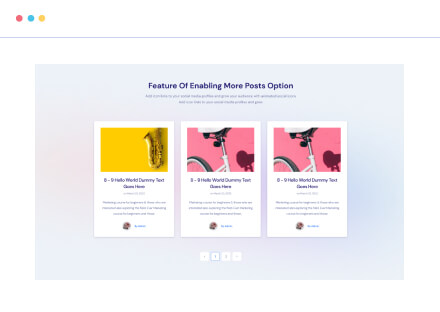

Limitless Content Customization
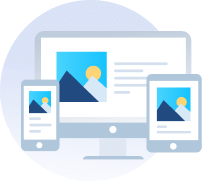
Responsive Preview Controls

Infinite Styling Possibilities

30+ Free Gutenberg Blocks
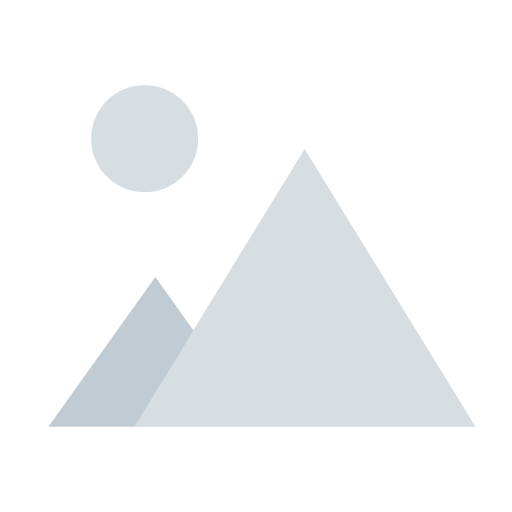
8 – 9 Hello World Dummy Text Goes Here
Marketing course for beginners & those who are interested also exploring the field. Everyone Marketing course for beginners and those who are interested also exploring the
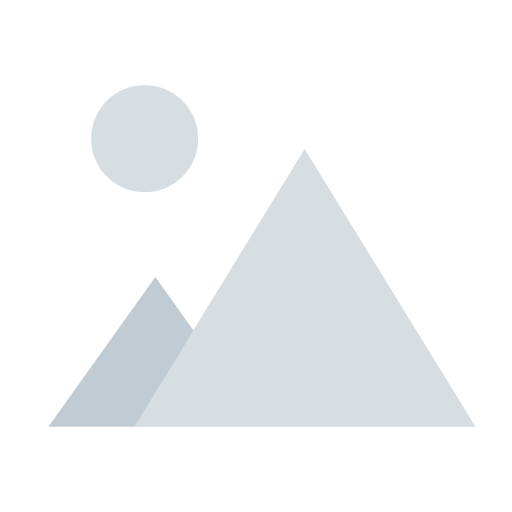
8 – 9 Hello World Dummy Text Goes Here
Marketing course for beginners & those who are interested also exploring the field. Everyone Marketing course for beginners and those who are interested also exploring the
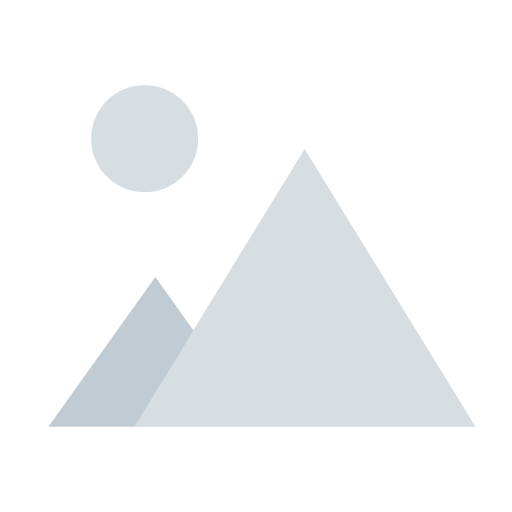
8 – 9 Hello World Dummy Text Goes Here
Marketing course for beginners & those who are interested also exploring the field. Everyone Marketing course for beginners and those who are interested also exploring the
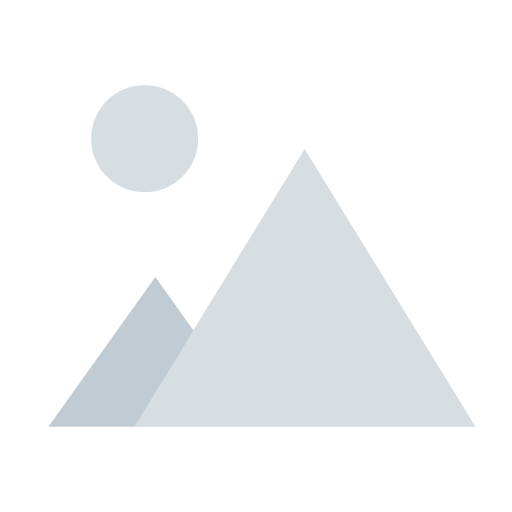
8 – 9 Hello World Dummy Text Goes Here
Marketing course for beginners & those who are interested also exploring the field. Everyone Marketing course for beginners and those who are interested also exploring the
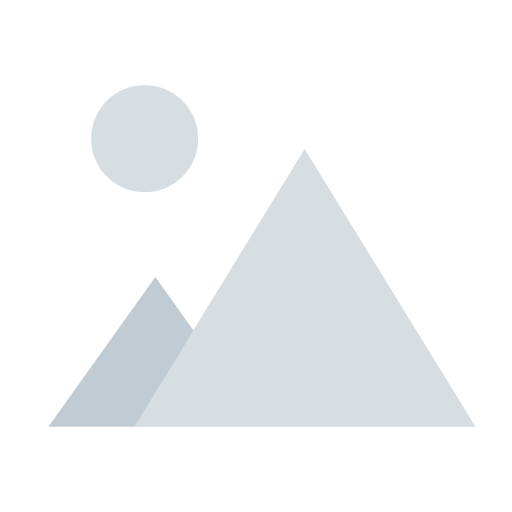
8 – 9 Hello World Dummy Text Goes Here
Marketing course for beginners & those who are interested also exploring the field. Everyone Marketing course for beginners and those who are interested also exploring the
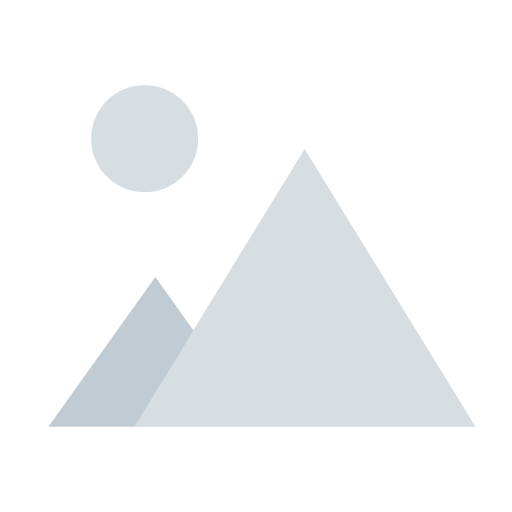
8 – 9 Hello World Dummy Text Goes Here
Marketing course for beginners & those who are interested also exploring the field. Everyone Marketing course for beginners and those who are interested also exploring the
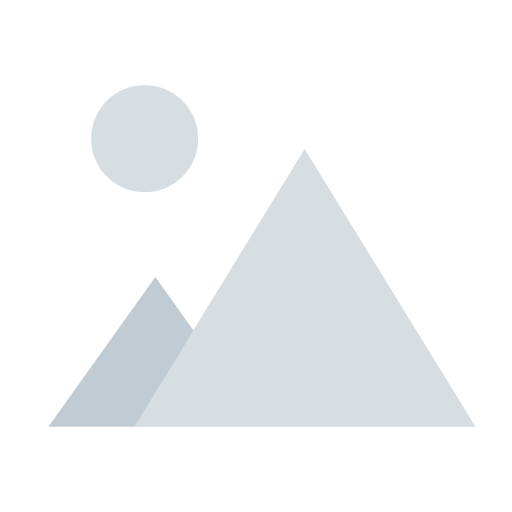
8 – 9 Hello World Dummy TextGoes Here
Marketing course for beginners & those who are interested also exploring the field. Ever Marketing course for beginners and those.
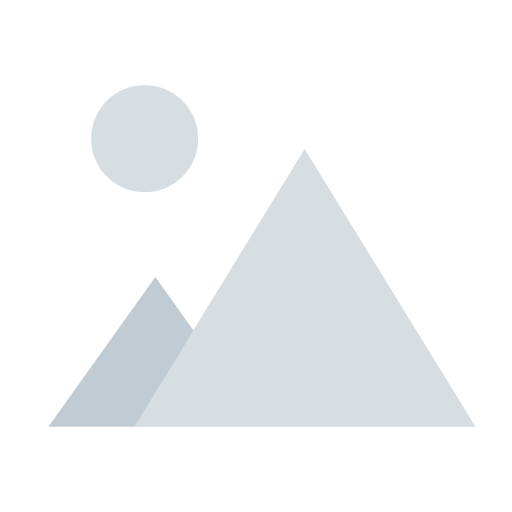
8 – 9 Hello World Dummy TextGoes Here
Marketing course for beginners & those who are interested also exploring the field. Ever Marketing course for beginners and those.
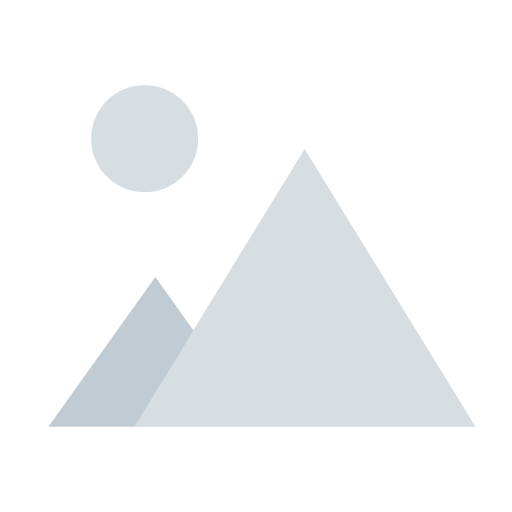
8 – 9 Hello World Dummy Text Goes Here
Marketing course for beginners & those who are interested also exploring the field. Ever Marketing course for beginners and those.
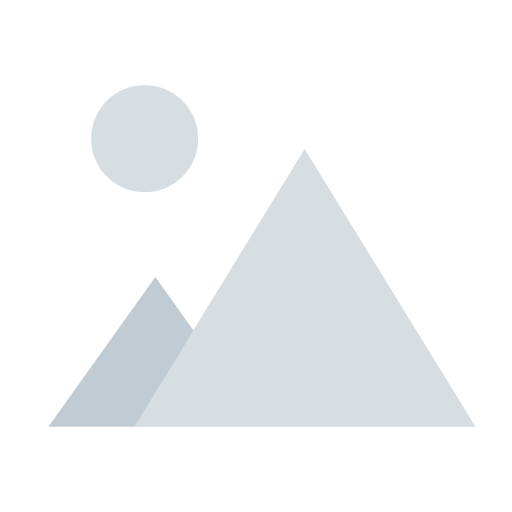
8 – 9 Hello World Dummy Text Goes Here
Marketing course for beginners & those who are interested also exploring the field. Everyone Marketing course for beginners and those who are interested also exploring the
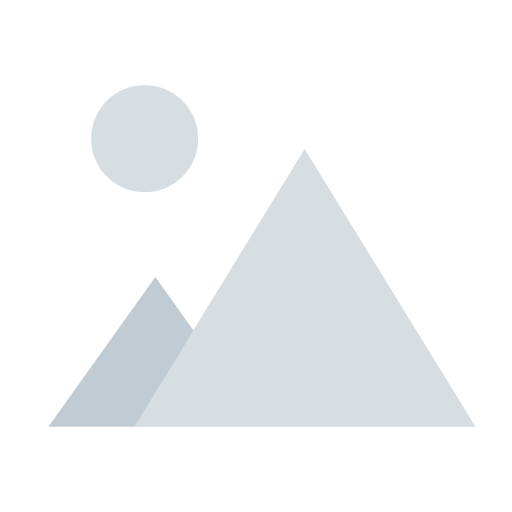
8 – 9 Hello World Dummy TextGoes Here
Marketing course for beginners & those who are interested also exploring the field. Everyone Marketing course for beginners and those who are interested also exploring the
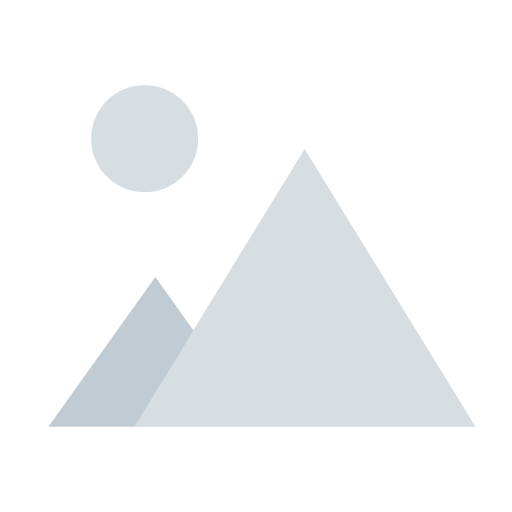
8 – 9 Hello World Dummy TextGoes Here
Marketing course for beginners & those who are interested also exploring the field. Everyone Marketing course for beginners and those who are interested also exploring the
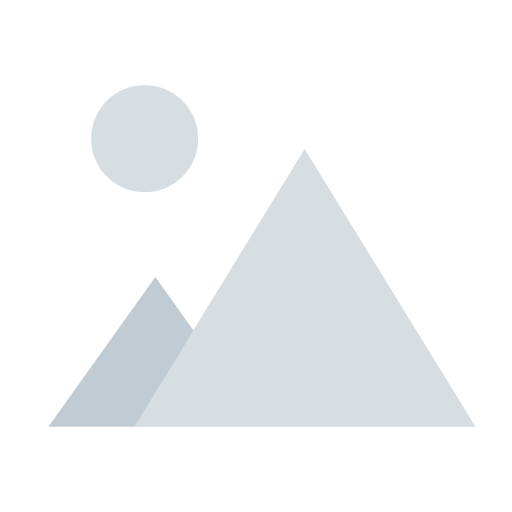
8 – 9 Hello World Dummy Text Goes Here
Marketing course for beginners & those who are interested also exploring the field. Everyone Marketing course for beginners and those
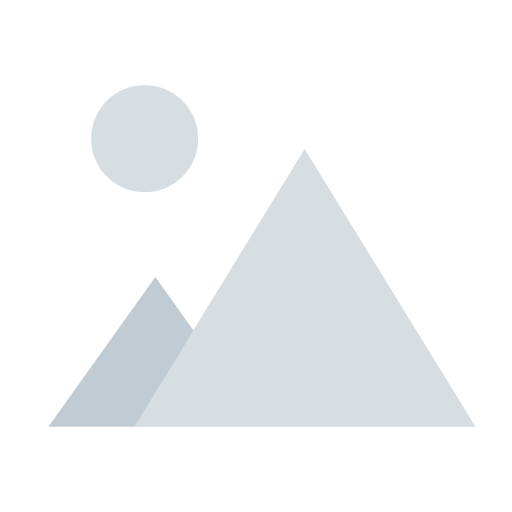
8 – 9 Hello World Dummy Text Goes Here
Marketing course for beginners & those who are interested also exploring the field. Everyone Marketing course for beginners and those
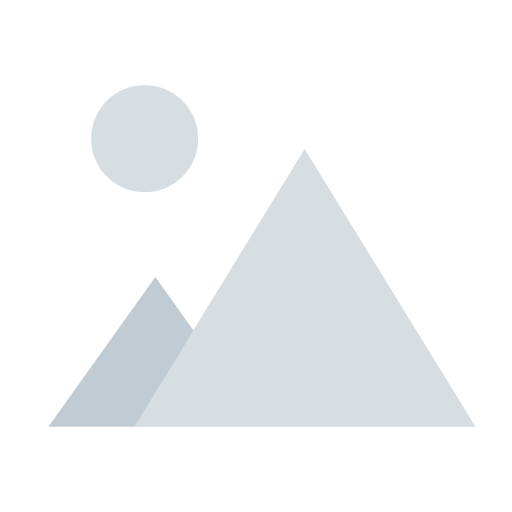
8 – 9 Hello World Dummy TextGoes Here
Marketing course for beginners & those who are interested also exploring the field. Everyone Marketing course for beginners and those